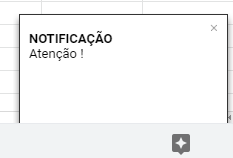<?phpB
# Conexão com o banco de dados MySQL ***********************
$servidor = "localhost";
$usuario = "root";
$senha = "";
$database = "aula_php";
$conexao = mysqli_connect($servidor, $usuario, $senha, $database);
# Criando tabelas usando PHP *******************************
# Tabela cursos (nome do curso, carga horaria)
$query = "CREATE TABLE CURSOS(
id_curso int not null auto_increment,
nome_curso varchar(255) not null,
carga_horaria int not null,
primary key(id_curso)
)";
$executar = mysqli_query($conexao, $query);
# Tabela alunos (nome do aluno, data de nascimento)
$query = "CREATE TABLE ALUNOS(
id_aluno int not null auto_increment,
nome_aluno varchar(255) not null,
data_nascimento varchar(255),
primary key(id_aluno)
)";
$executar = mysqli_query($conexao, $query);
# Tabela alunos_cursos (aluno, curso)
$query = "CREATE TABLE ALUNOS_CURSOS(
id_aluno_curso int not null auto_increment,
id_aluno int not null,
id_curso int not null,
primary key(id_aluno_curso)
)";
$executar = mysqli_query($conexao, $query);
# Inserir dados nas tabelas *****************************
$query = "INSERT INTO ALUNOS(nome_aluno, data_nascimento) VALUES('Jose',
'01-01-1990')";
$executar = mysqli_query($conexao, $query);
$query = "INSERT INTO ALUNOS(nome_aluno, data_nascimento) VALUES('Maria',
'01-04-1991')";
$executar = mysqli_query($conexao, $query);
# Inserir cursos
$query = "INSERT INTO CURSOS(nome_curso, carga_horaria) VALUES
('PHP E MYSQL', 10)";
$executar = mysqli_query($conexao, $query);
# Alunos curso
$query = "INSERT INTO ALUNOS_CURSOS(id_aluno, id_curso) VALUES(8, 1)";
mysqli_query($conexao, $query);
if(mysqli_query($conexao, "DELETE FROM ALUNOS WHERE ID_ALUNO = 9
or ID_ALUNO = 10")){ echo 'Apagado com sucesso';
}
else{
echo 'Falha ao apagar dados';
}
if(mysqli_query($conexao, "UPDATE ALUNOS SET NOME_ALUNO =
'Jose Miguel' WHERE ID_ALUNO = 7")){ echo 'Sucesso';
}
if(mysqli_query($conexao, "UPDATE ALUNOS SET NOME_ALUNO =
'Maria Capitolina' WHERE ID_ALUNO = 8")){ echo 'Sucesso';
}
echo '<table border=1>
<tr>
<th>id</th>
<th>Nome</th>
<th>Data de nascimento</th>
</tr>';
$consulta = mysqli_query($conexao, "SELECT * FROM ALUNOS");
while($linha = mysqli_fetch_array($consulta)){
echo '<tr><td>'.$linha['id_aluno'].'</td>';
echo '<td>'.$linha['nome_aluno'].'</td>';
echo '<td>'.$linha['data_nascimento'].'</td></tr>';
}
echo '</table>';
$consulta = mysqli_query($conexao, "SELECT ALUNOS.NOME_ALUNO,
CURSOS.NOME_CURSO FROM ALUNOS, CURSOS, alunos_cursos
where ALUNOS_CURSOS.ID_ALUNO = ALUNOS.ID_ALUNO AND
ALUNOS_CURSOS = CURSOS.ID_CURSOS");
while($linha = mysqli_fetch_array($consulta)){
echo '<tr><td>'.$linha['nome_curso'].'</td>';
echo '<td>'.$linha['nome_aluno'].'</td>';
}
echo '</table>';
$consulta = mysqli_query($conexao, "SELECT ALUNOS.nome_aluno,
CURSOS.nome_curso FROM ALUNOS, CURSOS, ALUNOS_CURSOS
WHERE ALUNOS_CURSOS.id_aluno = ALUNOS.id_aluno AND
ALUNOS_CURSOS.id_curso = CURSOS.id_curso");
echo '<table border=1><tr><th>Nome do aluno</th><th>Nome do curso</th></tr>';
while($linha = mysqli_fetch_array($consulta)){
echo '<tr><td>'.$linha['nome_aluno'].'</td>';
echo '<td>'.$linha['nome_curso'].'</td></tr>';
}
echo '</table>';










.jpg)