<!DOCTYPE html>
<html lang="en">
<head>
<meta charset="UTF-8">
<meta http-equiv="X-UA-Compatible" content="IE=edge">
<meta name="viewport" content="width=device-width, initial-scale=1.0">
<title>IMG Hover</title>
<meta http-equiv="refresh" content="20">
</head>
<style>
*{
box-sizing: border-box;
}
body{
--space: 3rem;
min-height: 100vh;
display: grid;
align-content: center;
overflow: hidden;
gap: var(--space);
width: 100%;
font-size: 1.5rem;
line-height: 1.5;
}
.marquee{
--duration: 4s;
--gap:var(--space);
display: flex;
overflow: hidden;
user-select: none;
}
.marquee__group{
flex-shrink: 0;
display: flex;
align-items: center;
justify-content: space-around;
gap: var(--gap);
min-width: 100%;
animation: scroll var(--duration) linear infinite;
}
@media(prefers-reduced-motion:reduce){
.marquee__group{
animation-play-state: paused;
}
}
.marquee__group h4{
aspect-ratio: 1;
object-fit: cover;
border-radius: 1rem;
border: 1px solid #ccc;
padding: 3rem;
}
@keyframes scroll{
0%{
transform: translateX(0);
}
100%{
transform: translateX(calc(-100% - var(--gap)));
}
}
</style>
<body>
<div class="marquee">
<div class="marquee__group">
<h4>Business A</h4>
<h4>Business B</h4>
<h4>Business C</h4>
<h4>Business D</h4>
<h4>Business E</h4>
<h4>Business F</h4>
<h4>Business G</h4>
</div>
<div aria-hidden="true" class="marquee__group">
<h4>Business A</h4>
<h4>Business B</h4>
<h4>Business C</h4>
<h4>Business D</h4>
<h4>Business E</h4>
<h4>Business F</h4>
<h4>Business E</h4>
</div>
</div>
</body>
</html>




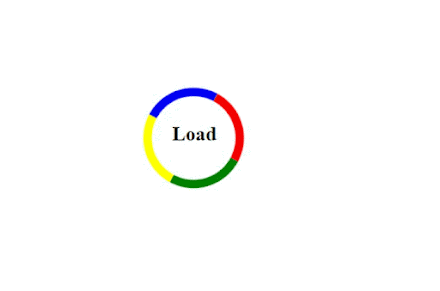


.gif)